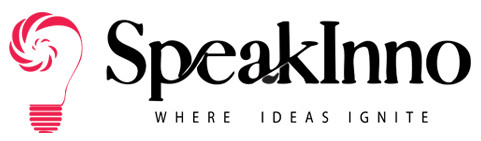Navigating the Wild World of Realtek Drivers
Realtek’s been in the PC game for ages, but what’s the deal with their drivers?
Let’s dive into this tech rabbit hole and see what we find.
First off, Realtek’s everywhere.
If you’ve got a computer, chances are you have some Realtek hardware.
Sound cards, network adapters, you name it.
But here’s the thing: their drivers can be a bit… quirky.
Sometimes, they work like a charm. Other times, they’re about as stable as a house of cards in a hurricane.
So what’s the scoop? Let’s break it down.
The Good: Why Realtek Keeps Hanging Around
Realtek’s got some solid points in their favor:
- They’re ubiquitous, so finding drivers is usually pretty easy
- Their audio drivers often come with neat software for tweaking sound
- They’re generally plug-and-play, no fuss, no muss
Let’s expand on these a bit:
Availability
Do you know how some tech is harder to find than a needle in a haystack?
Not Realtek.
These guys are everywhere, so you’re rarely left high and dry when you need a driver.
Audio Tweaking
If you’re into fine-tuning your sound, Realtek’s got your back.
Their audio software lets you play with equalizers, virtual surround sound, and audio wizardry.
It’s like having a mini recording studio right on your PC.
Ease of Use
For the most part, Realtek stuff works.
Plug it in, Windows does its thing, and boom – you’re good to go.
There is no need to sacrifice a goat to the tech gods.
The Bad: When Realtek Throws a Tantrum
But it’s not all sunshine and rainbows:
- Updates can be hit or miss
- Some users report stability issues
- Occasionally, you might run into compatibility problems
Let’s dive deeper:
Update Russian Roulette
Updating Realtek drivers can sometimes make you feel like you’re playing tech roulette.
Will it fix that annoying bug? Or will it introduce three new ones?
It’s a fun game if you like living on the edge.
Stability Woes
Some folks find their Realtek drivers as stable as a Jenga tower in an earthquake.
One minute, everything’s okay. The next, you’re wondering why your sound card took an impromptu vacation.
Compatibility Conundrums
Have you ever tried to get Realtek to play nice with some obscure piece of hardware?
Yeah, good luck with that.
Sometimes, it’s smooth sailing. Other times, it’s like trying to fit a square peg into a round hole.
The Weird: Realtek’s Greatest Hits
Now for the fun part:
- Sometimes Realtek drivers decide to take a vacation without telling you
- You might find yourself in a bizarre loop of uninstalling and reinstalling
- Occasionally, they play hide and seek with Windows Update
Let’s unpack this weirdness:
The Vanishing Act
Picture this: everything’s working fine, then suddenly – poof!
Your Realtek drivers have disappeared faster than free food at an office party.
Where’d they go? No one knows. It’s like the Bermuda Triangle of your PC.
The Uninstall-Reinstall Tango
Ever feel like you’re stuck in a tech version of Groundhog Day?
Uninstall, reinstall, reboot. Rinse and repeat.
It’s a dance as old as time… or at least as old as Realtek drivers.
Hide and Seek Champion
Realtek drivers are the reigning champs of hide and seek with Windows Update.
Sometimes they show up, and sometimes they don’t.
It’s like they have a mind of their own.
So What’s a Tech-Head to Do?
Here’s my two cents:
- Keep your drivers updated, but maybe wait a day or two after a new release
- If things go south, don’t be afraid to roll back to a previous version
- Check out community forums for tips and tricks
Let’s break these down:
The Waiting Game
Patience is a virtue, especially with driver updates.
Let the early birds catch the bugs. Wait a couple of days and see if any issues pop up.
Then, if the coast is clear, go for it.
Rollback to the Rescue
Remember, newer isn’t always better.
Don’t hesitate to roll back if a driver update turns your PC into a glorified paperweight.
Sometimes, the old ways are the best.
Community Wisdom
Never underestimate the power of nerds united.
Tech forums are goldmines of weird tricks and workarounds.
Someone’s probably already solved your problem and posted about it.
FAQs: Your Burning Realtek Questions Answered
Q: Are Realtek drivers safe?
A: Generally, yes. Just make sure you’re downloading from official sources.
Q: How often should I update Realtek drivers?
A: If everything’s working fine, don’t fix what ain’t broke. Otherwise, every few months is a good rule of thumb.
Q: Can I use generic drivers instead of Realtek’s?
A: You can, but you might miss out on some features. It’s a trade-off.
Q: Why does Realtek sometimes conflict with Windows updates?
A: It’s like a complicated relationship status. Sometimes they get along; sometimes they don’t. Microsoft and Realtek don’t always sync up perfectly.
Q: Are Realtek drivers usually using a lot of CPUs?
A: Not usually. If you see high CPU usage, something might be off—it’s time to troubleshoot.
Realtek’s a bit like that friend who’s always up for an adventure.
Sometimes it’s excellent, a headache, but it’s never dull.
Just remember: when it comes to Realtek, expect the unexpected.
And hey, that’s half the fun of tech, right?
Realtek’s been keeping us on our toes for years, and I don’t see that changing anytime soon.
Whether you love them or hate them, Realtek’s here to stay.
So buckle up, keep those troubleshooting skills sharp, and enjoy the ride.
After all, there’s never a dull moment in Realtek’s world.
Also Read: