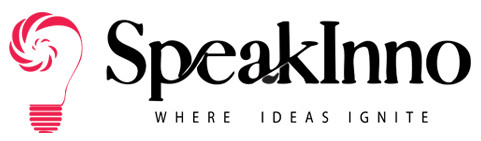Responsive design is vital to ensure a seamless user experience on all devices in today’s mobile-centric environment. Developers, testers, and designers may opt to use a responsive checker. This guarantees that their websites function properly and appear visually appealing on various screen sizes, such as desktops and smartphones.
Testers are able to discover layout, alignment, and functional problems by utilizing responsive checker tools that simulate the appearance of a website on different devices. Since small visual discrepancies can affect accessibility, branding, and user experience, this testing procedure is essential.
Without requiring a physical device lab, a responsive checker streamlines the testing process by offering instant previews across several device sizes and resolutions. A clear, real-time perspective of how each piece changes between platforms is provided by responsive checkers, which offer choices to flip between orientations, screen sizes, and even individual models.
This guide will provide a concise overview of responsive website design, covering definitions, a detailed tutorial, its necessity, various components, how to utilize a responsive checker to create pixel-perfect websites, and more.
What Is Responsive Design?
In order to perform effectively on computers, tablets, and smartphones, websites employ responsive web design. A website risks losing a large number of users without a responsive design.
Websites may “adapt” to various screen sizes using responsive design without sacrificing usability or user experience. Depending on the viewport, text, user interface components, and graphics resizing.
Developers may create a single set of HTML, CSS, and JavaScript code that works across a variety of platforms, devices, and browsers thanks to responsive design. Device-neutral responsive design adheres to the well-known Don’t Repeat Yourself (DRY) development tenet.
Furthermore, “not being responsive on all devices” is frequently mentioned by web designers as their main reason for redesigning a website. Creating flexible websites is, of course, a top priority for web developers and designers.
Why Do Responsive Websites Matter?
When individuals access websites on various types of devices, such as desktops, laptops, tablets, and smartphones, a responsive design guarantees certain elements:
- Better user experience: Content is readable on all devices, and navigating is simple.
- More mobile traffic: Draws in users on tablets and smartphones, which make up over half of all web traffic.
- Improved search engine optimization performance: Boosts rankings in search results by satisfying Google’s mobile-friendly standards.
- Faster load times: Faster load times guarantee speedier performance, which lowers bounce rates and keeps users interested.
- Cost-effective: Saves time and money by eliminating the need for distinct desktop and mobile websites.
- Future-oriented: Ensures long-term accessibility by adjusting to new devices as technology advances.
Different Elements of a Responsive Website
Media queries
Developers can use media queries to apply particular CSS styles according to the device’s specs, such as screen width, height, or resolution. Since it allows for distinct layouts for various devices, they are crucial for responsive designs.
CSS Breakpoints
Breakpoints, which are usually based on screen width, indicate the points at which the layout of a website changes. To adapt the design for various devices, these are used with media queries.
Elementor breakpoints
Custom breakpoints are a feature of the well-known WordPress page builder Elementor that helps create responsive designs. The visual editor allows testers to instantly modify layouts for desktop, tablet, and mobile perspectives.
Mobile responsive bootstrap
A front-end framework called Bootstrap uses a flexible grid approach to automatically make site designs responsive. Because of its mobile-first strategy, layouts are optimized for tiny displays before being adjusted for bigger ones.
Breakpoints in bootstrap
Predefined breakpoints are used by Bootstrap to make the grid responsive. Developers can create layouts that adjust to various devices by using these breakpoints, which are based on screen width.
How to Create a Responsive Website?
These are a few methods for making a responsive website:
Establish properly responding breakpoints: The “point” at which a website’s appearance and content will change to offer the greatest user experience is known as a breakpoint in responsive design. Developers must utilize responsive breakpoints, often known as media query breakpoints or CSS breakpoints. The code defines these points. To present the correct layout, website material adapts to these factors and changes to fit the screen size.
Start with a Fluid Grid:
Pixel measurements were the foundation of websites in the past. However, they are now constructed on a fluid grid. In essence, a fluid grid arranges and displays web items on a page according to the size of the screen on which they are displayed. Elements on a fluid grid will adapt and resize to meet the screen’s dimensions rather than creating objects in a single, fixed-size expression in pixels.
Describe typography:
Web developers typically use pixels to specify font sizes. Static websites can use these, but responsive websites require a responsive typeface. The font size needs to adjust to the width of the parent container. Typography must adapt to screen size to be readable on a variety of devices.
Take touchscreens into consideration:
While creating a responsive website developers or testers need to take touchscreens into account. Additionally, some laptops are improving their performance by including touchscreen functionality alongside the conventional keyboard functions.
Save time by utilizing a premade theme or layout:
Developers and designers may choose to use a theme or pre-designed layout with integrated responsive features if they are unsure of how to create a responsive website on a very short notice. This is one area where WordPress offers a variety of solutions, both free and premium. Once a theme has been chosen, designers only need to choose text, branding, and color.
Test the responsiveness of both real and cloud devices:
It is common to overlook the need for testing on actual devices when looking into how to build a website mobile responsive. Although developers are free to make any changes they like, the code’s functioning must be tested under actual user circumstances through mobile-friendly tests.
After the website has been coded, it is run through a responsive design tester. LambdaTest is one such platform that provides a variety of the newest real devices to evaluate a website’s appearance and responsiveness on various devices and screen sizes.
LambdaTest is an AI-powered platform for test orchestration and execution. Using this platform users can test their website across more than 3000 real environments, mobile devices, and browsers hosted on the cloud. The platform leverages sophisticated AI-driven analytics to expedite the testing process, effectively detect and fix browser-specific issues, and provide actionable insights.
The platform also enables testers to perform automated testing at scale in real-time, detecting bugs before the website goes live. This ensures constant and seamless performance across a variety of browsers, providing a seamless user experience.
How to Use a Responsive Checker for Pixel-Perfect Websites?
The various uses of responsive checkers are stated in detail step by step. They are:
- Entering the URL of the website: Enter the URL of the website you want to test in the responsive checker tool. The website will load in the tool’s viewport as a result.
- Examining the layout: Analyzing the arrangement Pay close attention to the arrangement. Make sure that the information flows naturally and check for any misalignments or spacing problems.
- Testing functionality and interactivity: Make sure buttons, links, and navigational elements work properly across all devices by clicking on them. Verify the usability of forms.
- Evaluating media and pictures: Verify the responsiveness and quality of the photographs. Make sure videos adjust appropriately in their containers.
- Using other functions: Make use of the tool’s other functions, such as viewport scaling and orientation switching, for in-the-moment modifications.
- Taking notes and screenshots: Take notes and screenshots of how the website looks on various devices for future use and documentation.
- Using development tools for review: To examine certain components and resolve any problems that come up during testing, use the browser development tools.
- Iterating and Improving: Make the required changes to the code of your website in light of the findings, then retest to make sure the changes have had the desired effect.
Advanced Techniques for Using a Responsive Checker to Ensure Pixel-Perfect Websites
A key component of modern web development is responsive design testing, which makes sure that websites offer a consistent user experience on a range of screens and devices.
Using sophisticated methodologies, testers can improve the testing process and help produce pixel-perfect designs, even while responsive checkers provide insightful information. Several methods for testing responsive design with a responsive checker are as follows:
Use media queries in CSS
To create responsive designs, CSS media queries are necessary. They enable developers to apply particular styles according to the width, height, orientation, and resolution of the device.
Put flexible grid systems into practice
Responsive layouts that adjust to different screen sizes are made possible by flexible grid systems like CSS Grid and Flexbox. They enhance responsiveness by enabling dynamic content flow and rearrangement.
Evaluate media and dynamic content
Dynamic material, such as carousels, videos, and photos, is frequently featured on modern websites and must be responsive.
Try various screen resolutions
Testing different screen resolutions using a responsive checker makes it easier to find problems that might not be apparent on typical devices.
Conduct accessibility assessments
Accessibility for people with disabilities should be taken into account in responsive design. To guarantee compliance, use accessibility testing tools in conjunction with your responsive checker.
Best Practices for ensuring a pixel-perfect website
It takes careful attention to detail to create a pixel-perfect responsive design, which guarantees that the website works and looks fantastic across a variety of screens and devices. The following are recommended procedures to adhere to:
- Mobile-first strategy: Create your website with the smaller displays in mind first, then gradually improve it for larger ones. This guarantees that the most important components are given priority for mobile visitors, who frequently account for a sizable percentage of website traffic.
- Layouts for fluid grids: To design fluid layouts that change according to the viewport size, use CSS Grid or Flexbox. To enable proportional scaling, utilize percentage-based widths for your items rather than fixed pixel values.
- Responsive images and media: To ensure quick load times without sacrificing quality, use the srcset element to offer several image resolutions depending on the device’s capabilities. To avoid distortion on various screen sizes, use CSS to keep pictures and videos inside their aspect ratio.
- Media queries for CSS: To apply particular styles, set breakpoints for various screen sizes. In addition to aiming for standard device widths, think about utilizing responsive design strategies that adapt fluidly. To guarantee constant functionality and appearance, test your design frequently at different breakpoints.
Conclusion
To sum up, developing websites that meet the varied needs of users across a range of devices requires a thorough understanding of responsive design. It is impossible to overestimate the significance of a pixel-perfect approach because it has a direct impact on user satisfaction, engagement, and experience. Developers and designers can efficiently test the adaptability of their websites and make sure that every element appears and works as intended across all screen sizes by using a responsive checker.
Also Read: iPhone 15 Plus 256GB Price in India: A Comprehensive Guide