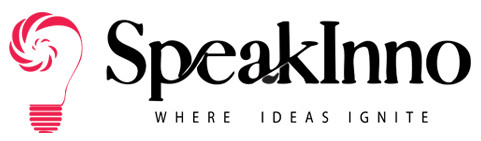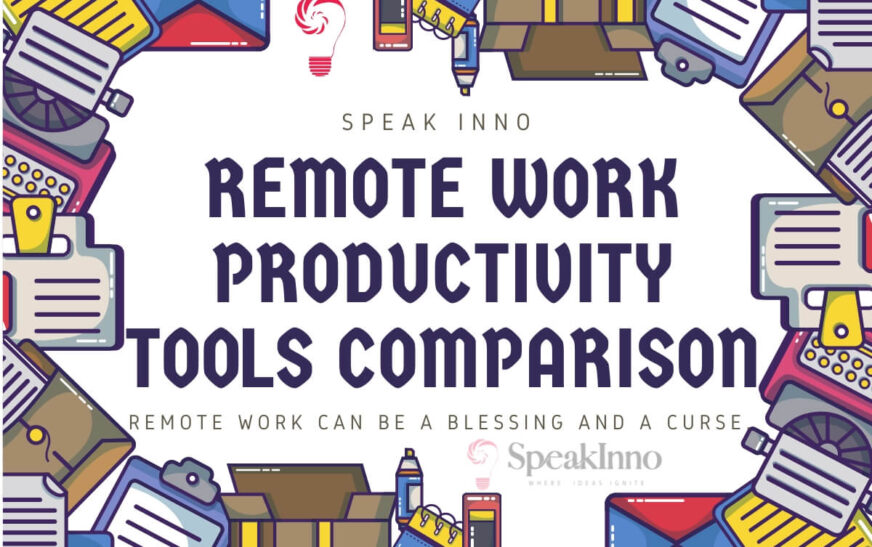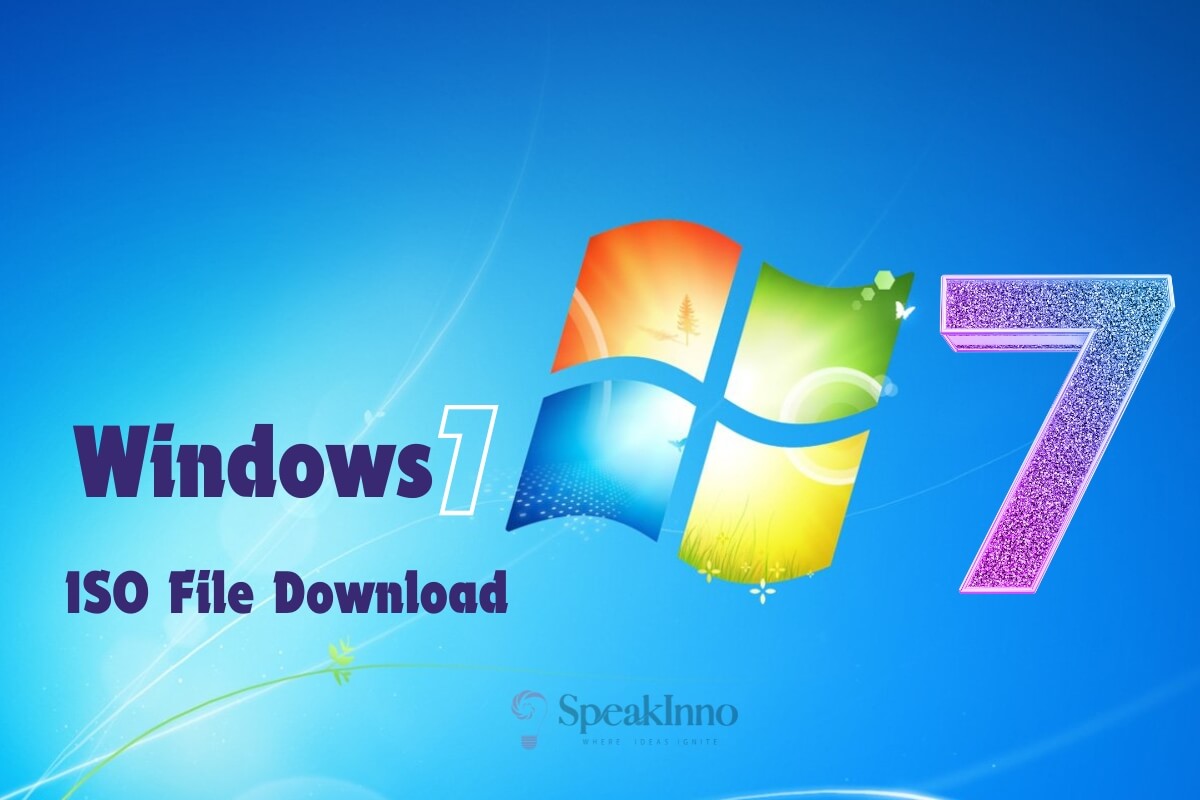Struggling to stay productive while working from home? You’re not alone.
I’ve been there, drowning in a sea of apps and tools.
Let’s cut through the noise and compare some top remote work productivity tools.
No fluff, just real talk.
Why Bother with Productivity Tools?
Remote work can be a blessing and a curse.
Freedom? Check.
Distractions? Double check.
The right tools can make or break your workday.
Trust me, I learned this the hard way.
Communication Tools: Slack vs. Microsoft Teams
Communication is critical in remote work.
Slack and Microsoft Teams are the big players here.
Slack:
- Great for quick chats
- Tons of integrations
- It can get noisy if not managed well
Microsoft Teams:
- Better for video calls
- Integrates seamlessly with Office 365
- It can feel clunky for non-Microsoft users
My take? Slack for startups, Teams for corporate.
Project Management: Trello vs. Asana
Keeping track of tasks is crucial when you’re not in the office.
Trello:
- Visual, board-based layout
- Simple and intuitive
- Great for small teams
Asana:
- More features and views
- Better for complex projects
- Steeper learning curve
I use Trello for personal stuff and Asana for work projects.
Time Tracking: Toggl vs. RescueTime
Ever wonder where your time goes?
These tools have got your back.
Toggl:
- Manual time tracking
- Detailed reports
- Good for freelancers
RescueTime:
- Automatic tracking
- Focuses on productivity insights
- Better for self-improvement
RescueTime opened my eyes to how much time I waste on social media.
Note-Taking: Evernote vs. Notion
Brain full of ideas? You need a digital notebook.
Evernote:
- Simple and straightforward
- Great for capturing quick thoughts
- Solid search function
Notion:
- More versatile
- Can replace multiple tools
- Steeper learning curve
Notion changed my life, but Evernote is my go-to for quick notes.
Video Conferencing: Zoom vs. Google Meet
Face-to-face time matters, even when you’re remote.
Zoom:
- Feature-rich
- Better for large meetings
- Some security concerns in the past
Google Meet:
- Simpler interface
- Integrates well with Google Workspace
- A free option is more limited
I use both, depending on who I’m meeting with.
FAQs
Q: Do I really need all these tools?
A: Nah, start with what you need most. Add tools as you go.
Q: Are free versions good enough?
A: Often, yes. Upgrade when you hit limitations.
Q: What about privacy concerns?
A: Valid worry. Check each tool’s privacy policy. Some are better than others.
Wrapping Up
Remote work productivity tools can be game-changers.
But remember, the best tool is the one you’ll actually use.
Start small, experiment, and find what works for you.
Your perfect remote work toolkit is out there.
Happy tool hunting, fellow remote workers!
Also Read: